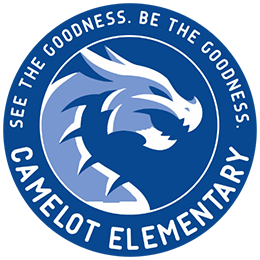Google Apps for Education
FCPS takes security and privacy of student information very seriously. FCPS Google Apps is not accessible by anyone outside of FCPS, so your student will be able to work and collaborate in a safe and secure online environment.
There are several reasons why FCPS Google Apps has become a valuable instructional tool.
- Your student will have easy access to their documents, spreadsheets, and presentations within Google Docs. In addition, your student will have additional storage for other files they may need to use between home and school.
- Teachers can use Google Docs to facilitate group projects and use the history tool to see the level of participation of each student in a group. Teachers will be able to give feedback to students directly in documents your student has shared with a teacher.
- Students will have the ability to collaborate easily on documents and presentations, both in and out of school, without having to meet face-to-face.
- You will be able to have your student log in to their FCPS Google account at home and show you what they are currently working on in class, as well as items that have been “turned in” and commented on by the teacher.
- Turning in assignments will be as easy as sharing the file in Google Docs with the teacher, or turning it in through a Google Classroom.
- Your student will have access to their own calendar on the web that includes the ability to create task lists. This can be an invaluable tool to help your student develop planning and organizational skills.
- Most importantly, using these tools will give your student essential computer and collaboration skills that be beneficial during their FCPS school career and as they venture into the working world.
FCPS Google Apps Mail is one of the applications offered to students. Please be assured your student’s fcpsschools.net account will work only within our secured environment. In other words, your student will only be able to use this account for messaging within FCPS Google Apps. It will not allow them to send or receive email outside of our “walled garden”. You will not be able to email your student at their fcpsschools.net address, nor will they be able to email you.
Leaving FCPS? Download items from your Google Drive to your personal computer using this Downloading Guide.