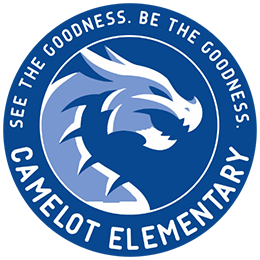Technology
- School Based Technology Specialist
We've made great strides in incorporating technology into our classrooms. We believe that if our children are to excel in a fast-changing, global society, we must provide them with the technology resources they need to succeed in a digital age.
Links to the most commonly used instructional software tools are listed and linked on the Digital Learning Tools page.
Camelot Digital Learning Tools
FCPS Password Management
Digital Citizenship
Digital citizenship content includes but is not limited to the following Common Sense Education topics:
- Self-Image & Identity
- Relationships & Communication
- Digital Footprint & Reputation
- Cyberbullying & Digital Drama
- Information Literacy
- Internet Safety
- Privacy & Security
- Creative Credit & Copyright
Click the link below to access the FCPS Digital Citizenship webpage.
Digital Citizenship
Bring Your Own Device (BYOD) to School
Students are allowed to bring a personally owned computing device to school to support their learning.The use of student-owned devices is restricted to instructional activities under the direct supervision with permission of a staff member.
Students using privately owned electronic devices must follow the policy stated in Student Rights and Responsibilities while on school property, attending school-sponsored activities, or using the FCPS network.
Approved personally owned electronic and computing devices for use at Camelot include laptops, netbooks, tablets (such as iPad, Galaxy, Xoom), and eReaders (Kindle, Nook). Students are allowed to carry cell phones to school, but they must be off and out of sight and stored in a backpack between the school hours of arrival and dismissal and on buses. Teachers can give a student permission to use a cell phone during the school day.
Fairfax County Public Schools and Camelot ES are not responsible for any device, data loss, theft, damage or other associated costs of replacement or repair incurred during the school day as a result of participation in this program. Fairfax County Public Schools is also not responsible for the maintenance or configuration of personally owned electronic and computing devices. Maintenance and charging are the responsibility of the student. Devices may not be charged or serviced during the school day.
Bring Your Own Device (BYOD)
FCPS WIFI at Camelot
Students, staff and guests will need to join the WIFI at Camelot in order to use your device in the building. The directions are linked at the website below for many devices. If you have used WIFI at Camelot before, you will need to follow the directions to remove your BYOD profile first before selecting FCPS Onboard.
Join FCPS WIFI
FCPS Technology Resources
FCPS provides information on gaining access to technology at home, internet safety, Google Apps for Education, the Student Password Reset Too l(Grades 4-6) and more.